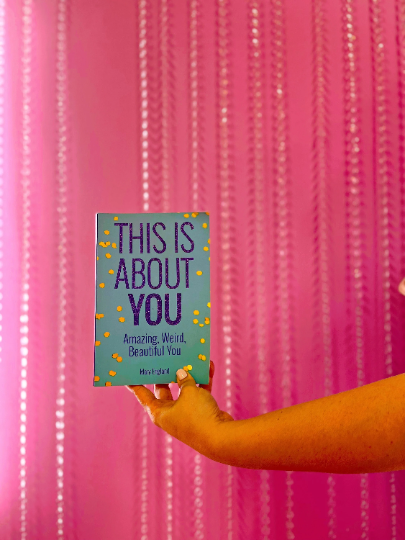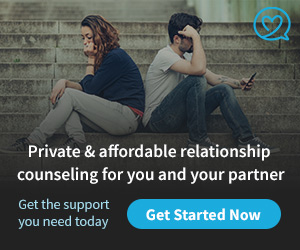It’s surprisingly easy to accumulate a vast collection of photographs, especially if you have a large family. If you love to capture precious moments spent in the company of loved ones, you probably have a sizeable stash of favorite snaps to sort and arrange, and to display in a beautiful bespoke photo album.
There’s no need to feel overwhelmed by the sheer volume of photos you have stored away in boxes through the years. You can simplify the organizing process by following our tips…
Getting Started

It’s finally time to get yourself organized, so that you can tackle your pile of photos, and select the best to feature in the pages of your personalized photo albums.
Start by collecting up all of the loose photos that have been in storage, and that are long forgotten. You can include photos that you currently have on display in photo frames, pinned on a notice board, or attached to the fridge door with a magnet.
Designate an area of your room as a temporary workspace, where you can spread out the photos on a table, to identify and sort. Label four large storage boxes ‘A’, ‘B’, ‘C’ and ‘S’ and place them under the table, or within easy reach of where you are sitting. Use the boxes for filing the photos, as you sort them into categories.
Use A System

Professional photo organizers and archivists often use the simple ‘ABCS’ system for sorting and organizing photographs.
‘A’ photos are the most important photos in your collection, and the images that take pride of place in a personalized photo album.
Photographs that support the visual content and story of ‘A’ images make up the ‘B” photos. Not all photos in the ‘B’ pile will make into photo albums. Most of them will remain in organized storage because you can’t bear to throw them away.
‘C’ photos are images that ‘can’ be tossed in the bin. This stash may include blurry, out of focus snaps, duplicate photos and all of the excessive random scenery and landscape images that you took on your holidays.
The snaps that you file in the box labelled ‘S’ are the ones that tell a story.
When using this efficient system to organize a family photo album, you can quickly sort through a large quantity of photos. Once you’ve filled up the boxes, you can focus on dividing the contents into categories and groupings.
If you have any negatives, store them in the corresponding boxes along with the photos. Alternatively, you can store them in a box that’s reserved for labelled negatives.
Check The Code
One of the most popular ways to organize photos of your family involves checking the printer’s codes on the backs of the snaps. This is helpful, if you’re not in the habit of handwriting the dates, or keeping track elsewhere.

Sort By Category
Now that you have all of the photos on the table in front of you, take a moment to survey the contents. You want to identify groups of photos and categories, and not to lose yourself on a trip down memory lane. If you don’t want to spend days sorting and organizing your photos, it’s best to avoid reminiscing while searching.

A common way to organize a family photo album is by theme. Most families have photos that fall into the following categories: birth, the toddler years, childhood, birthdays, family holidays, Christmas, weddings, family gatherings, and other special events.
As you sort the photos in each box, you can organize them into category groupings, so that you can easily create a visually appealing and chronological spread in your customized photo albums.
Sort By Decade

Once you’ve amassed a number of categories, you can begin shifting through the photographs to sort them by decade. Browse the photos to identify the decade, and the year when the images were taken. The popular fashion trends and hairstyles of the day tend to provide useful hints and clues.
If you’re sorting through vintage family photos, you may need the help of older relatives to help you identify people, events and places.
Work your way through decades of photos, and organize them in groupings that include the oldest to the most recent images captured. This practical method of organizing photos is ideal, if you want to create a series of photo albums that tell the history of your family and heritage through generations.
Scan Your Photos
Photos are treasured keepsakes that are a priceless part of your family’s history. Scanning and digitising the photos allows you to create backup copies of the prints. Scanning also enables you to share your cherished photos more easily with your relatives.

Arrange The Photos In Photo Albums
Now it’s time to fill up the pages of your photo albums with your favorite snaps, so that you can preserve them for future generations of your family.
When creating a themed collection – like a wedding album or holiday photo book – pick out the best photo to feature on the first page. This beautiful and striking image should give a hint of the ‘story’ that follows.
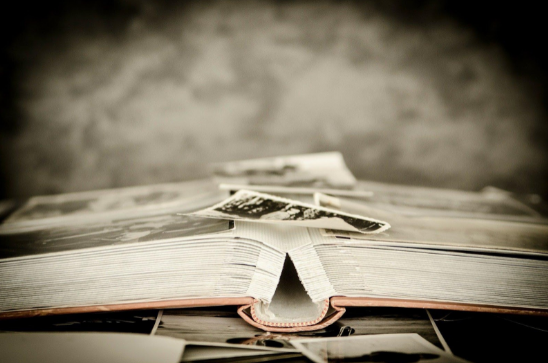
Revisit Old Memories
When all the hard work is done, you can sit back and relax and revisit old memories and long forgotten happy moments. Take your time browsing through your perfectly organized collection of family photographs in your personalized photo album.

Don’t be surprised if you find that you’ve moved to tears, as you lose yourself in the precious preserved images.