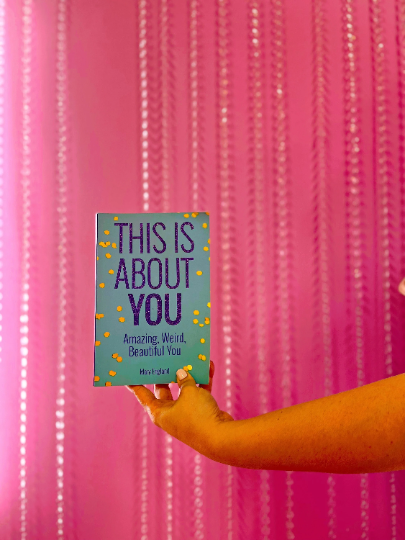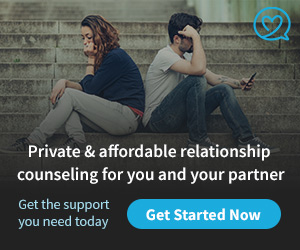Your new Mac is no-doubt a beauty of a machine, and so is every other Apple product. If you’re new to the Mac, then the operating system and apps might overwhelm you.
Your Mac or Macbook is not cheap. As such, you want to get the most out of it. One way you could do this is by watching your favorite movies on its incredible retina display. However, you could also exploit its powerful processor and features by getting the best apps that use your Mac to the fullest.
In this piece, we’ll look at seven Mac apps worth buying. That way, you add to the stock Mac apps. Although these stock Mac apps are excellent in themselves, they are just not enough.
Apps Worth Buying for Your Mac
Apps for your Mac generally boils down to two types, the paid apps, and free apps. The penny pinchers in us would often prefer free apps.
However, the paid apps seem to have a lot more to offer that justify the price tag. There are some free apps like the Kindle app for Mac, which are nothing short of amazing.
One look into the Apple Store, and you’ll be overwhelmed with the myriad of apps to choose from. Fortunately, you have us, and we’ll guide you through the countless options to give you the apps worth your time and money.
The Mac App Store has an app for everything. Looking to do some video editing, the Mac App Store has something for that. Need to find your soul mate, let an app from the App Store help you do that too.
Apart from these, there are plenty of reading apps, travel apps, business apps, and even recipe organization apps. Here’s our list of the best paid Mac apps you should definitely consider buying:-
1. Affinity Photo (50$)
Affinity Photo, as the name suggests, is a photo app. However, it’s not a photo-social app, but a photo editing app. If you’re familiar with Pixelmator, then using Affinity Photo will be a breeze.
What makes Affinity Photo stand out from the rest is its level of professionalism. This app is not your basic photo editing app. It has unparalleled functionality and capability that puts other photo editing apps to shame.
Among Affinity Photo’s best features is advanced image processing. Also, it has excellent correction and retouching for fine-tuning those images. You’ll love the vector graphic tools and the multiple editable layers.
All these features and we’re just getting started. Annotation, crop stamp, and paint are some of the less prominent features. It might actually take you a while to actually try out all the features.
Tons of feature, incredible capability, and an easy to use interface is what makes Affinity Photo a must have for anyone in love with photo editing.
2. Scrivener 3 (60$)
If you’ve had a couple of writing ideas but can’t seem to get the right footing, then Scrinever 3 is the app for you. Scrivener 3 is that writing assistant and buddy, most aspiring writers wish they had.
Writing is not as easy as most folks think, and Scrivener 3 gives you that helping hand. The app includes features like tools for brainstorming and a virtual draft board. These two features are just what you need to get you started.
Make use of the templates that make it way easier to build scripts, storylines, and even academic papers. Have some research documents? There’s a section to keep them close by so you can reference your sources easily.
With the many templates, Scrivener 3 is all you need to start and finish that novel you’ve always wanted to tackle.
3. Markdown Pro (10$)
Anyone in the coding business will tell you that coding is not for the faint-hearted. It takes a long time for you to perfect your coding skills, and two YouTube tutorials just won’t cut it.
Markdown Pro, however, is for both amateur and professional coders. Most coders are already familiar with Markdown. Markdown Pro is a refinement of the Markdown app.
Markdown Pro shows you a preview of your content in real-time. That way, you’ll instantly know if you’ve made a mistake.
The app also has a comprehensive help guide. You can also save files in PDF or even HTML. Plus, you can create custom CSS templates depending on your code’s purpose.
4. Fantastical (50$)
Fantastical is a calendar app. That’s right; you read it right, a calendar app. However, fantastical does a lot more than just show you dates and mark your grandma’s birthday.
Now let’s put aside the gorgeous fantastical interface and talk about how easy it is to schedule events. All you have to do is type in what you want to do and wen, then fantastical does the rest.
For instant type “visit MArkon 25th April,” and you’ll have a reminder on 25th April for Mark’s visit.
5. Gemini 2 (20$ after free trial)
If your computer is messy, then you need Gemini 2. This app quickly scans your entire computer for exactly what you need to find.
The interface is clear and straightforward. You can scan any folder and delete whatever you don’t need or create copies of files quickly.
6. Final Cut Pro (300$)
Professional video editing needs more than just iMovie. Final Cut Pro has everything you need for professional video edits. This app makes your video editing a whole lot easier.
Some of the features it has include excellent organization tools that will help you streamline your media. It takes advantage of all the GPUs in your MacBook. Plus, you can also include a bunch of third-party apps if you need them.
7. Airmail (27$)
Sometimes our emails can really have us in a jumble. With Airmail, you can organize your emails, so you get to attend to the important ones.
You can snooze the ones you’ll answer later, schedule the ones you need to answer. Put all your urgent emails on your to-do list. Airmail gives us a way to systematically reply to our emails, prioritizing the most important and ignoring the unnecessary and scheduling others for answering later.
Get to Downloading These Apps
Now that you know the best apps worth buying, it’s time to get to the App Store. Remember to buy only the apps you need. Markdown Pro won’t be of use to you if you’re not a coder.
Also, these apps cost money but give bang for the buck. Just don’t get carried away and empty your bank account on these apps. Financial prudence still applies in the digital world.
For more enticing articles, be sure to check out the other pieces in the blog.